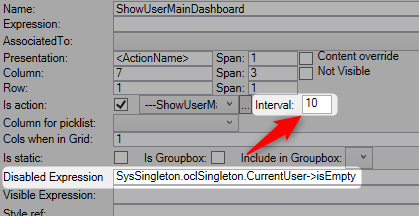A periodic action is a ViewModel action that runs automatically over and over again when the Disabled expression is False.
WARNING: If you have an interval shorter than several seconds (>5000) - you have to have a working Disabled expression. Read more below.
How it works
In the ViewModel Editor:
You typically use this to:
- Automatically navigate on a change in the database (for example, after login when a current user has been set).
- Execute an action like initiating a Search query when a specified time has passed.
- Refresh a view in WPF with selfVM.Refresh if, for example, your root object is in a state that changes server side.
- Update a transient collection/association that you show on the screen.
You can also use a periodic action to update a calculated value, but you should only use periodic action for this if you're using viewmodel variables, values or collections. If all your attributes are in a modeled class, use a derived settable attribute - it's more reliable, faster and easier to understand. Read more here: Derived settable attributes
So, if you need a periodic action for updating value, read below:
- If you want the persisted attribute A to get assigned to the derived attribute B, you can do so with a periodic action that starts whenever
self.A<>self.B. Set the Disabled expression toself.A=self.B(this way, it does NOT run when A=B, only when A<>B). In the action expression, you then assign B to A with the expressionself.A:=self.B. Set Interval to a number X and the disable expression will become false when B is updated; X milliseconds after B gets a new value, the action will execute, and A will now become equal to B, and then the disable expression again is true, and the action rests.
You have to have a working Disabled expression
For every execution of a periodic action, the client needs to call the MDrivenServer. That means that if you have a interval setting of for example a 100 ms, the client has to call the server every 100 ms, until the Disabled expression is True.
The effect is that both your client and the server might be spending all their time (and CPU) frantically calling the server. AVOID THIS.
Check the client browsers network tab to verify that this is not happening.
If you don't have an Disable-expression you will get the model error "The column XXXXX is a PeriodicAction without a Disabled-expression. When using periodic actions, you must be able to stop it.", then add a Disabled Expression in the designer, even if it's only a "False".
If you open and existing project and get a lot of errors because of this, you can open the model debugger and run this EAL code to set them all to an EAL expression of False at once.
Column.allInstances->select(c | c.IsAction and (c.ActionPeriodicityMillisec <> -1) and c.ExpressionForReadOnly.isNullOrEmpty and c.ActionToExecute.EnableExpression.isNullOrEmpty)->forEach(c|c.ExpressionForReadOnly := 'false')
See also: MDrivenServer periodic server-side actions which is a different thing, but usually works in conjunction with ViewModel periodic actions.